Make your printer an AirPrint Photo Printer
AirPrint Made Easy with AircastPro™AirPrint Like You Mean It.
 IMPROVED NAVIGATION
IMPROVED NAVIGATION
AirCastPro™ users will feel right at home. With AirCastPro™3, we’ve added a navigation menu to better access the features you need.
 USB FLASH DRIVE PRINTING
USB FLASH DRIVE PRINTING
Plug in your flash drive, media card, or just about any storage device. AirCastPro™3 will scan your storage device for images and automatically print them for you.
 PANORAMIC PRINTING
PANORAMIC PRINTING
Print 2 and 3 panel continuous or Frame panoramic prints, from 6x14 to 8x36 (Citizen CX-02, CX-02W and DNP DS620a, DS820, and Primera IP60).
 PRINT SIZE OVERRIDE
PRINT SIZE OVERRIDE
Unlike other print servers, AirCastPro™3 can be set to allow the user to print any size the installed media allows, without the need to reconfigure (iOS/iPadOS 16.x, 17.4 or later).
 GUEST PHOTO UPLOAD
GUEST PHOTO UPLOAD
Allow your guests to upload and print photos via web page. AirCastPro™3 lets you set your own upload limits for guests.
 FTP PRINTING
FTP PRINTING
AirCastPro™3 includes the ability to print via FTP. Connect your device through FTP, choose your print folder, and upload your images to print instantly.
 DYNAMIC SLIDESHOW
DYNAMIC SLIDESHOW
Use the available HDMI port with any TV/ monitor to display your photos as you print. AirCastPro™3 also lets you connect to its built- in slideshow from any tablet, computer, or Smart TV through a web browser.
 PRINT SIZE Size At-A-Glance
PRINT SIZE Size At-A-Glance
Each printer instance configured will display the current, configured print size.
 PHOTO ARCHIVE
PHOTO ARCHIVE
Access individual photos or choose to archive all photos into a downloadable zip archive.
PRINTER AUTO-DISCOVERY
Plug in your printer and let AirCastPro™ do the rest; discover and configure your printer for you.
HOTFOLDER PRINTING
You can now drag and drop your images to one of AirCastPro™'s hotfolders for quick, easy and worry-free printing.
HEIPR™ v3 ENGINE
AirCastPro™ 3 has replaced its already fast imaging engine with the brand-new, ultra-fast HEIPr™ v3 Engine. HEIPr™ is fast- very fast. See the bench tests.
MORE PRINTERS
Primera, Sinfonia, Citizen, Mitsubishi, Hiti, FujiFilm, DNP, Sony, Kodak, and Shinko printers are supported by AirCastPro™.
OVERCOAT WATERMARKING
Add custom overcoat watermarks to your prints (Most Citizen and DNP Printers).
REMAINING PAPER
AT-A-GLANCE
See how much paper your printer has right from your printer's listing with AirCastPro™'s new visual paper gauge.
Redesigned WIFI NETWORKING
More responsive, flexible wifi with password verification and AC (2.4GHz/5GHz) wifi.
REPRINT GALLERY
Need to reprint an image? The Reprint Gallery lets to see the image, choose the number of prints, and change the printer if you need.
Redesigned PRINT QUEUE
The new Print queue will now show the status of your image as well as an image thumbnail.
PRINTER ICC
Users can now select a variety of color profiles associated with their printer (if applicable).
More Languages
19 Supported Languages:
English, Spanish, French, German, Portuguese, Italian, Polish, Russian, Dutch, Swedish, Danish, Chinese, Japanese, Norwegian, Finnish, Greek, Turkish, Korean, and Hungarian.
Print Pools
Use any mix of printers to create printer pools for your high-output events.
No Image Distortion
That's right- AirCastPro™ will not stretch or distort your photos.
Instant Borders
AirCastPro™ can add borders automatically to any of your prints.
Hotspot & Internet
Wireless network out of the box. Customize your hotspot access point if you choose. Connect to a wireless network to enable internet through your AirCastPro™ hotspot access point.
AirCastPro™ In Detail
AirPrint has never been easier.Ready to Order?
AirCastPro™ is only available from these authorized dealers:North America




United Kingdom

Northern Ireland

France
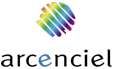
Germany

United Arab Emirates

Singapore
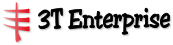
AirCastPro™: Built for Event Photography
- iOS, iPad OS, Android, Mac OS, Windows, and Linux
- Built-in Hotspot Access Point and AC (2.4GHz/5GHz) Wifi.
- Printer Auto-Discovery and configure
- Sinfonia, Citizen, Mitsubishi, Hiti, FujiFilm, DNP, Sony, & Shinko
- Printer Pooling
- Border Printing
- Distortion-free printing
- Ultra-fast HEIPr™ Engine
- Drag and Drop Hotfolder Printing
- Overcoat Watermarking for most Citizen and DNP Printers
- Visual Paper gauge
- Reprint Gallery
- Informative Print Queue
- Printer ICC profiles











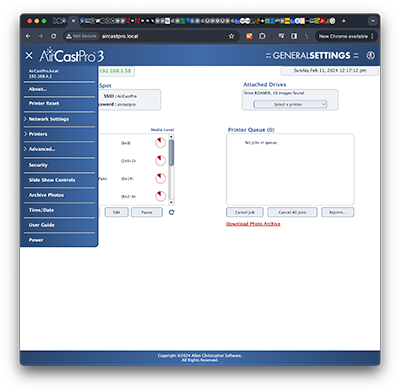 Getting started couldn’t be easier: Connect your printer and AirCastPro™3 will take care of the rest!
Getting started couldn’t be easier: Connect your printer and AirCastPro™3 will take care of the rest! AirCastPro™3 provides its own built-in hotspot with customizable network name (SSID) and password.
AirCastPro™3 provides its own built-in hotspot with customizable network name (SSID) and password. 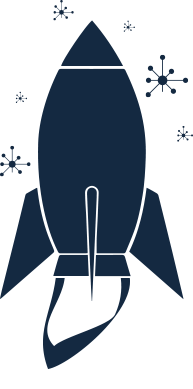
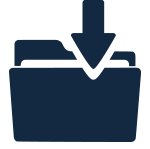

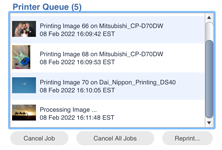 Print Queue
Print Queue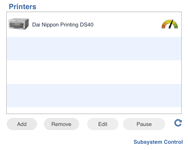 The Printer list gives you a summary of configured printers/print pools and their media levels. These new Printer list visual cues make it much easier to assess the status of your printers at-a-glance.
The Printer list gives you a summary of configured printers/print pools and their media levels. These new Printer list visual cues make it much easier to assess the status of your printers at-a-glance.
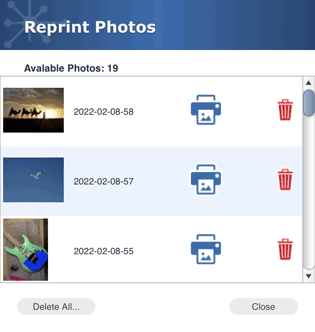 The Reprint Gallery will display previous print jobs, beginning with the most recent. Each image will attempt to select the printer that it assigned but will allow you to select any current printer that is configured by AirCastPro™3 as well as set the desired number of copies.
The Reprint Gallery will display previous print jobs, beginning with the most recent. Each image will attempt to select the printer that it assigned but will allow you to select any current printer that is configured by AirCastPro™3 as well as set the desired number of copies.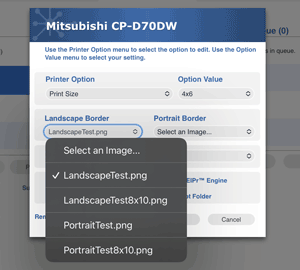 Since the introduction of AirCastPro™, users have been able to use their own custom borders for instant border printing.
Since the introduction of AirCastPro™, users have been able to use their own custom borders for instant border printing. Overcoat Watermarking is the process of using an image to "etch" itself into the finish of your print.
Overcoat Watermarking is the process of using an image to "etch" itself into the finish of your print.