Forgot Administrator Password: How to reset
Applies to AirCastPro v1 and AirCastPro II
Forgot your Administrator Password?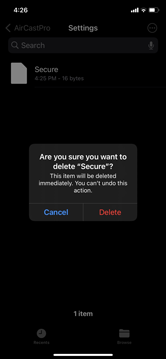
Before we proceed with resetting your Admin password, please review the topic, AirCastPro II Share Volume.
- Go to the AirCastPro Share volume.
- Locate the Settings folder.
- Delete the file, "Secure", located inside of the Settings folder.
- Reload http://aircastpro.local (or http://192.168.4.1) in your browser.
- Reboot your AirCastPro/AirCastPro II.
You should now be able to connect to the General Settings page without a password.